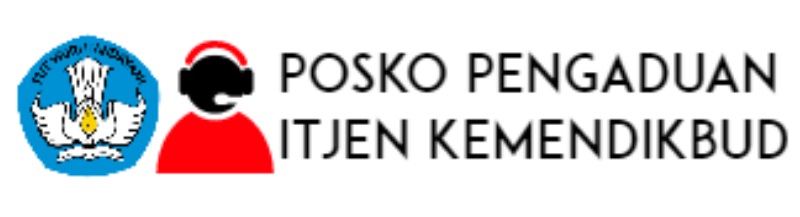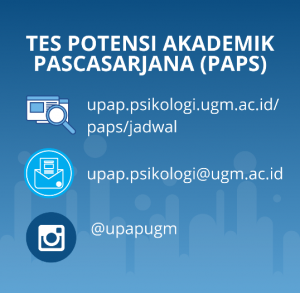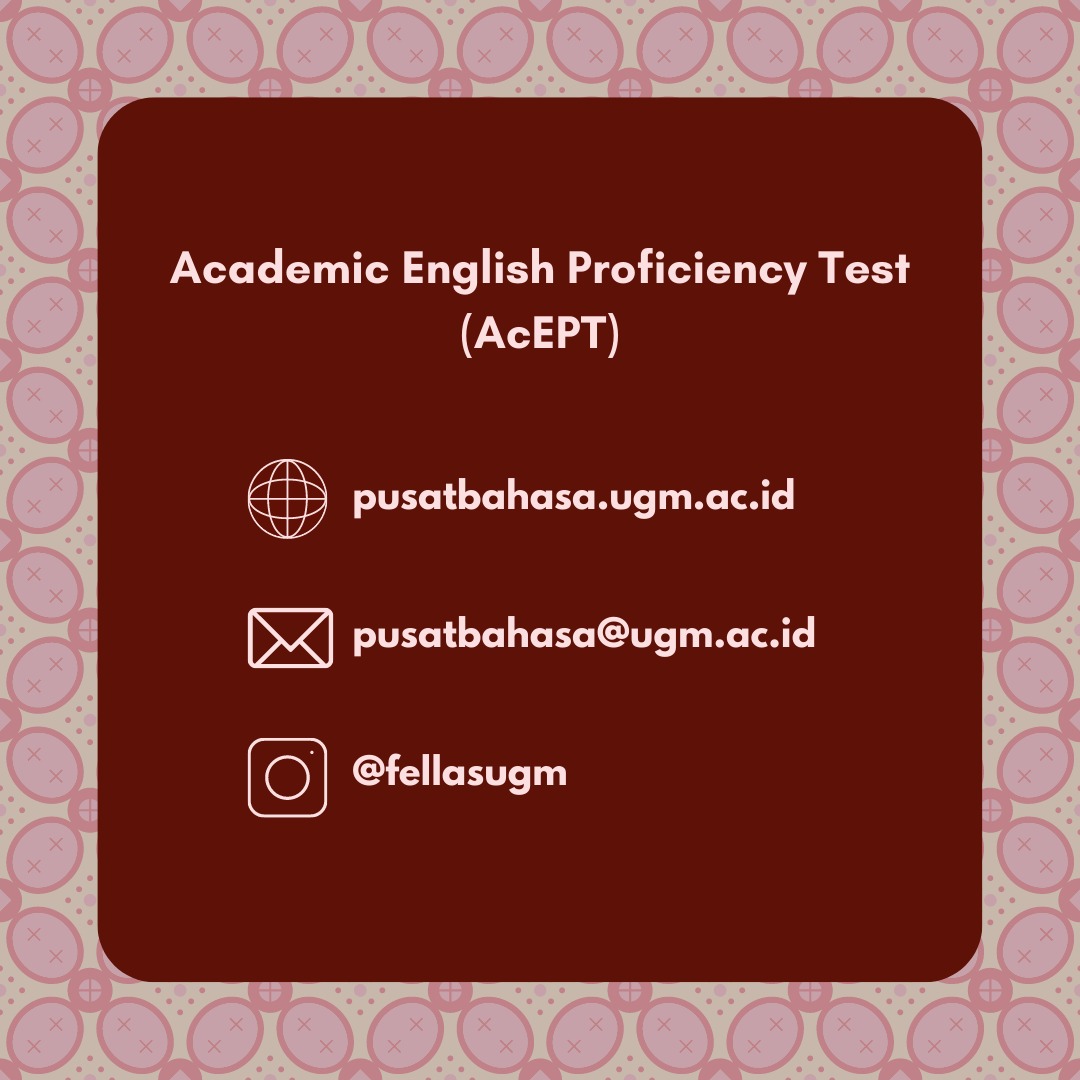The following is the application procedure for UGM’s professional programs:
- Contact your desired study program to learn about any special or additional requirements needed for your application. You can find the contact information of your desired study programs here.
- Create a registration account on the UGM’s Admission Test website by clicking here.
- Complete your registration online here.
- Ensure you have all the necessary documents ready. Note that documents submitted after registration will not be processed.
- Prepare scanned copies of the required documents. Each file must be between 150KB and 800KB in size, with clear legibility for verification purposes. Upload these documents during your online registration:
| No | Documents | Format |
|---|---|---|
| 1. | A recent color photograph with a white background, in formal attire, and with your face directly facing the camera; | *.jpg |
| 2. | A bachelor’s diploma or judicium certificate issued by former faculty; | |
| 3. | A valid and official academic transcript from the most recent degree; | |
| 4. | A health certificate issued by a doctor at a Community Health Center or Hospital; | |
| 5. | The accreditation certificate of most recent degree program (only for applicants to Professional Accounting Education Study Program); | |
| 6. | Statement of Document Authenticity (Download its form/template here) |
- Print your payment code *) and pay the registration fee.
- Print your proof of registration after receiving your payment status. You will use this proof to proceed with your enrollment if accepted by the professional study program you are applying to.
*) You will receive this code after having completed and submitted your registration form.